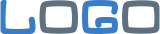Post with all the features and examples
Introduction
This is bold text, and this is emphasized text.
Visit the Hugo website!
Code
echo "Hello, world!"
List
- First item
- Second item
- Third item
- First item
- Second item
- Third item
Table
| Name | Age |
|---|---|
| Alice | 24 |
| Bob | 28 |
| Carol | 31 |
3. Run Hugo server
hugo server -D
4. Open your browser
Open your browser and go to http://localhost:1313 .
5. Create a new post
hugo new posts/my-first-post.md
6. Edit the post
Open the content/posts/my-first-post.md file in your favorite text editor and add some content.
7. Run Hugo server again
hugo server -D
8. Open your browser again
Open your browser and go to http://localhost:1313/posts/my-first-post .
9. Enjoy your new post
Congratulations! You have successfully created your first post with Hugo!